JOIN THE AFSIC 2023 EVENT APP
The AFSIC 2023 Event App is now LIVE and all fully paid registered delegates should have received an invitation email to join the App. Access to the App will be closed on 31st October 2023.
If you are a registered delegate and have not received your invitation e-mail or believe you accidentally deleted it, go to connect.afsic.net, enter your registration email address and simply click the “Forgot Password” . The system will automatically resend you a magic link to access the App. If you have recently registered we aim to add you to the AFSIC Event App as soon as possible, generally this will be done within 24 hours of your registration.
To install the Event App on MOBILE please click on the links below and search for “afsic” on the App Store or Google Play or scan the relevant QR code.
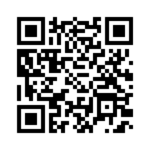

AFSIC Event App Quick Start Guide
This quick start guide helps attendees easily get started with the AFSIC App. AFSIC is available through your desktop via connect.afsic.net, as well as available through a native mobile event app “afsic“. We encourage you to use both.
Getting Started on Desktop
After you’ve registered for the event, you will receive an email inviting you to join the AFSIC 2023 community. This e-mail includes an authorization link that when clicked, will automatically log you into the community.
When logging in for the first time:
- A window will prompt you to create a password for your account
- After you’ve accepted, you can then edit your profile page where you can add information or make changes to your country and sector of interest and personal profile.
There are two ways of accessing your profile:
- From the drop-down on the upper-right corner of your screen, click “My profile”
- On the left side of your screen next to your photo, click “Edit”
If you have not received your invitation e-mail or believe you accidentally deleted it, go to connect.afsic.net, enter your registration email address and simply click the “Forgot Password”. The system will automatically resend you a magic link.
If the system does not recognize your email address, make sure that you registered for the event with the same email address you are trying to use. If you have registered for the event, and are still having trouble signing in, message event@afsic.net and provide as much information as you can including your full name, registration confirmation (if available), and the possible email addresses that you might have registered with to get additional help.
Install and Sign-In on Mobile Event App
- Using your iPhone, iPad or Android device, search for “afsic” and install the mobile app for the event from the app store and open it.
- Enter your email address and password and complete your user profile.
Reset Password/Forgot Password
If you don’t know your password, or are having trouble accessing the community either via connect.afsic.net on your desktop or via mobile event app:
- Enter the email address you registered with
- Click Forgot password
- Click on Send me a magic link
If the entered email address is found in the community, you will be sent an email including your magic link that will allow you to login to your account so that you can reset your password.
If the system does not recognize your email address, consider whether there is a different email address that you may have registered with and attempt to login with the alternative.
If the above does not work, please message event@afsic.net and provide as much information as you can including your full name, registration confirmation (if available), and the possible email addresses that you might have registered with.
Troubleshooting if you receive an error and can’t log in
- Are you signed into the native event app?
- Are you connected to the Internet (this can be WiFi or the cellular network)?
- Are you using the app installed from the app store?
Attendee User Guide
For more information on how to use the app please click on Attendee User Guide















